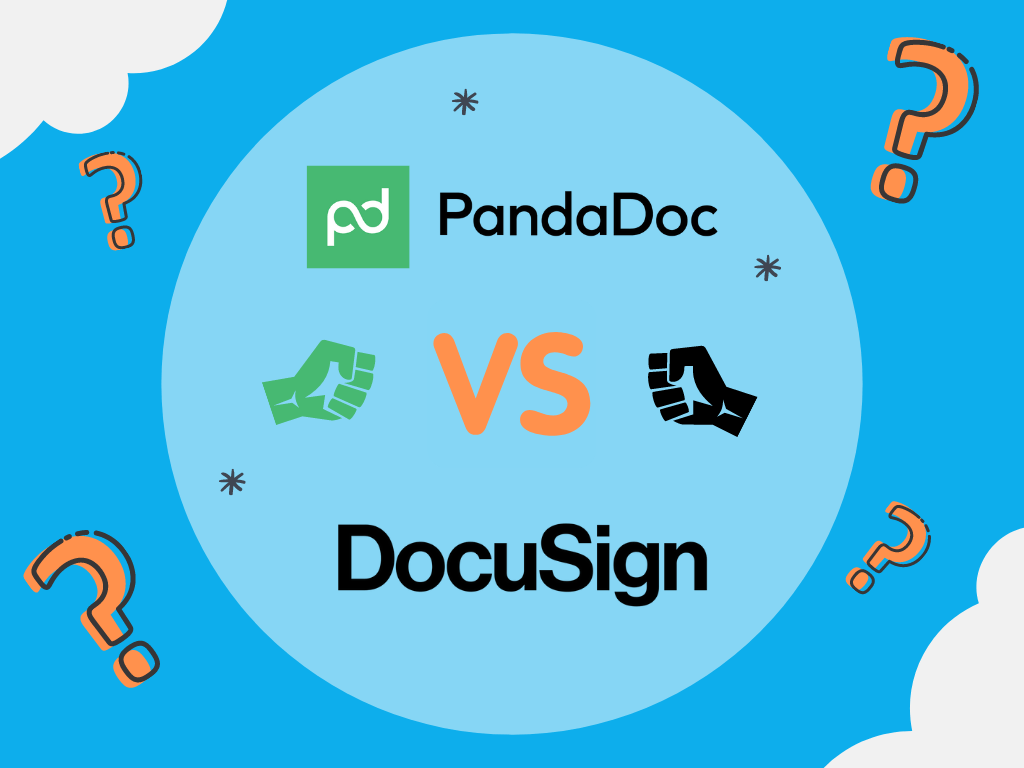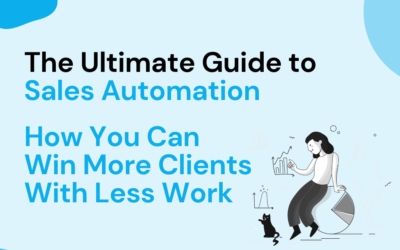Did you know that companies using e-Signature software send out 54% more documents per month than companies that don’t? When you run your own business, every client counts — that means sending out your sales, investment, or partnership proposals should be a seamless digital process.
As you develop that workflow, you’ll run into a choice for electronic signature software: PandaDoc vs DocuSign. Each has its advocates and critics, but we’re here to cut through the noise and tell you: which software is better for a business like yours? Read on to find out!
Why Choosing The Right Digital Document Software Is Crucial
The digital age has changed many things — the length of time you wait for your Starbucks order, your binge-watching habits, the speed at which you can type with your thumbs. Another thing that’s changed is the way we send and manage sales proposals, quotes, and documents.
If you’re a company in 2021 sticking to paper proposals only, you’re probably missing out on big business. Using the right electronic signature software can help you reach more clients, close bigger deals, and accelerate your company’s growth.
Two popular software tools businesses use are DocuSign and PandaDoc. Not sure which one to pick? Let’s break it down bit by bit.

What’s the Difference Between PandaDoc and DocuSign?
DocuSign is an electronic signature tool that lets you upload, send, and sign documents online. Many businesses will use DocuSign to send proposals, quotes, and agreements to their clients or partners.
Users from all kinds of backgrounds use DocuSign, including freelancers, contractors, landlords, and tenants. Having been in the industry for so long, DocuSign has become nearly synonymous with electronic signature software.
PandaDoc is a digital contract and proposal software that also allows you to send offers and quotes paperless. Unlike DocuSign, PandaDoc also lets you collect payments at any price tier, build forms, and track activity, making it an all-in-one sales document solution for your business.
PandaDoc also offers a variety of templates for industries like healthcare, home services, education, and more.
PandaDoc vs Docusign — Comparing Features & Benefits
PandaDoc vs. DocuSign isn’t quite as exciting a matchup as Ali vs. Foreman, Batman vs. Superman, or pineapple vs. no pineapple on pizza. Still, it’s an important decision you need to make as you take your business digital.
Here, we compare our leading e-signature software tools based on feature set, user reviews, and these benefits:
- Document creation
- Activity tracking
- Dynamic pricing and payments
- Integrations
- Customer support
- Pricing tiers
Let’s dive deeper into each one:
Internal vs. External Document Creation
PandaDoc offers a comprehensive online document editor, complete with a content library containing your most commonly used images and graphics. Their drag-and-drop editor lets you incorporate text, images, video, and pricing tables into your proposal so you can build a dynamic document, all within the app.
DocuSign (like many other eSignature tools) offers a less involved document editor. Typically, you create your document using external tools and upload them to DocuSign to shape them into digital forms and agreements. This does come with its benefits (custom branding, in-house editing), but you miss out on an easy drag and drop interface and interactive content library — not to mention reuploading your doc every time you need to make a change.
Activity Tracking
One of PandaDoc’s standout features is its activity tracking. After you’ve sent out your proposal or contract, the system will notify you as soon as that recipient receives, accesses, and signs off on the document.
You can get very granular: PandaDoc lets you see which document pages were viewed by a recipient, plus how long and often they considered them.
DocuSign, unfortunately, does not provide quite as many tracking features, but they do offer some data on signing, approval, and other recipient actions. In addition, the platform also comes with data visualizations to help you better understand the recipient’s journey.
Dynamic Pricing Details
Like we mentioned earlier, PandaDoc allows you to embed dynamic content into your proposals — including dynamic pricing tables. Your potential clients can see the tiered offerings you’re presenting and make their purchase decision directly within the document.
That’s right — PandaDoc integrates directly with Salesforce, Stripe, and several other payment gateways so that you can accept a purchase right from the proposal.
DocuSign also allows for payments! One limitation includes availability in the U.S., Canada, U.K., and Australia only. As well, the only payment gateways they support are Stripe and Authorize.Net — don’t worry, these probably cover all you need.
External Tool Connectivity & Integrations
Your business proposals are probably part of a much more complicated pipeline and tech stack — luckily, PandaDoc integrates seamlessly with your CRM, accounting software, and communication platform of choice. Here are just a few examples:
- Zapier
- QuickBooks Online
- Salesforce
- HubSpot CRM
- Google Drive
- Slack
- Zoho
- Zendesk
DocuSign also features extensive API documentation and support — as such, they can boast integration with several workplace essentials:
- NetSuite
- SharedHR
- SpringCM
- Box
- DocCentral
Pound for pound, PandaDoc features more integrations — but evaluate your pipeline before deciding which eSignature software would be the best fit.
Customer Support
Some proposals can make or break your business, so you must have customer support available as much as possible. That’s why PandaDoc offers 24/7 email and live chat customer service to their users.
DocuSign’s support center also features comprehensive information about the platform’s technicalities. In combination with the DocuSign user community, that means you’ll rarely be at a loss for information when it comes to the software’s intricacies.
Pricing
Both DocuSign and PandaDoc offer varied price tiers so that you can match your needs to your budgets. Each platform also offers a free trial, so you can test their tools out before you buy them. Here’s a breakdown of their pricing models:
DocuSign (all prices are per user, per month):
- Personal, $10: send five eSignature documents a month, access basic fields, and reusable templates (one user maximum).
- Standard, $25: you get all the features of a personal plan plus custom branding and comments for up to five users.
- Business Pro, $40: get access to PowerForms, collect payments, send documents in bulk, and collaborative fields.
PandaDoc (all prices are per user, per month):
- Free eSign: collect payments, send for eSignatures, and upload as many documents as you’d like.
- Essentials, $19: make documents using PandaDocs’ pre-built templates and track activity in real-time.
- Business, $49: Integrate with your CRM and Zapier, get access to the content library, custom branding, and more.
- Enterprise, negotiable: SSO support, API access, and a Salesforce integration. Plus, unlimited team workspaces.

The Final Verdict: PandaDoc vs Docusign?
While both software tools have their benefits, SME owners and entrepreneurs are better off with PandaDoc. With a simple document editor, affordable payment collection features, and competitive features, PandaDoc is the best value for money for a business owner.
DocuSign has the benefit of a long history, but its plans are too restrictive and expensive per user for the modern-day operator. PandaDoc gives you the flexibility you need to create proposals and documents that convert.
Start Using PandaDoc to Grow Your Business Today
E-signatures, digital contracts, and online proposals are your bread and butter when you’re running your own business.
By leveraging PandaDoc the right way, you can multiply your business growth and improve your clients’ experience. Unfortunately, getting started with PandaDoc’s wide variety of features, integrations, and tools can seem daunting.
That’s where we come in. Here at Pure Proposals, we help you accelerate your business and improve the customer journey by making proposals easy.
As PandaDoc certified partners, our goal is to help you take full advantage of your PandaDoc subscription to automate your workflows, create new templates, migrate old content, and more.
Contact us today to learn more!
Frequently Asked Questions
Is a PandaDoc signature legally binding?
Yes! Any e-signature delivered through PandaDoc is legally binding and secure, and all signatures meet ESIGN and UETA compliance requirements. PandaDoc will also include an electronic certificate alongside every document you send to verify each proposal, contract, and quote’s validity.
Is PandaDoc really free?
PandaDoc does have a free plan. The Free eSign plan lets you send an unlimited number of documents, get as many eSignatures as you need, collect payments through your offers, as well as use the PandaDoc mobile app. PandaDoc offers higher-tier plans with more features, but the free program is all you need to start.
Is PandaDoc reliable?
PandaDoc is a highly reliable eSignature and document management platform. The software makes use of AES-256 encryption, the same kind of cryptographic security that several financial institutions and government agencies use for their data. Moreover, PandaDoc’s 24/7 customer support means you’ll never be without assistance when you need it.